Application via the online portal
The process described here is only relevant to applicants with a German university entrance qualification.
Information for applicants with foreign certificates can be found on the pages for International Applicants.
Information for potential students who would like to take part in Hessen’s pilot project for applicants with mittleren Schulabschluss and Berufsausbildung can be found here (in German)
Application Process
Self registration
Before you can input any data, you must register in the online portal, and set up an applicant account. To do this, click on the button "Jetzt registrieren" (register now) and enter your personal information and a password (don’t forget to make a note of the user name and password!). When you have completed this registration, you will receive an email containing a link in which you must activate your account. Only when this has been done can you continue and input your data.
Please note: current students of Hochschule Geisenheim University, who wish to switch to another degree program or apply for a Master’s program also have to register in the online portal.
Application Process
Applying for the higher semester for all Bachelor’s degree programs and Master’s programs
After you have registered yourself, you can log in and start the application process. The program will lead you through the different stages. You will have the possibility to submit up to three applications. A submitted application can also be withdrawn (Antrag zurückziehen). Please note that you will not be able to re-apply for a degree program in which you have withdrawn an application! Check your application carefully before submitting it via "Antrag abgeben" (send application). After submission, no changes can be made to the application. Submitted applications have the status "Eingegangen" (received). Now you have to send the paperwork to the university (see point 3).
Applying for 1st semester Bachelor’s degree programs
After you have registered yourself, you can log in and start the application process. First choose the degree course and the program will allow you to submit the application. After you have done this, you will be lead through the online enrollment. Please fill in all the required details.
A submitted application can also be withdrawn (Antrag zurückziehen). Please note that you will not be able to re-apply for a degree program in which you have withdrawn an application! Check your application carefully before submitting it via "Erfassen von Immatrikulationsdaten abschließen und zurück zur Übersicht" (finish data entry and back to overview). After submission, no changes can be made to the application. Now you have to send the paperwork to the university (see point 3).
Sending your paperwork to the university
Please note that in addition to applying via the online portal you must also send the „Bewerbungsantrag/den Antrag auf Immatrikulation“ (Application/ Application for Enrollment) and all required paperwork by post to the university! Your appliction will only be processed after receipt of your documents!
Please print out the application/ application for enrollment PDFs, sign the form, attach paperwork and send everything to the Admissions Office of Hochschule Geisenheim University within due time!
You will be informed about every status change by email and referred to the online portal.
Online enrollment for the higher semester in all Bachelor’s degree programs and Master’s programs
Please note that in addition to applying via the online portal you must also send the „ Immatrikulationsantrag“ (Application for Enrollment) and all required paperwork by post to the university!
After receiving notification of admission to the program, you must complete the online enrollment. Upon completion please print out the completed enrollment form and send it to the Admissions Office together with any additional paperwork (eg. proof of health insurance).
Contacts