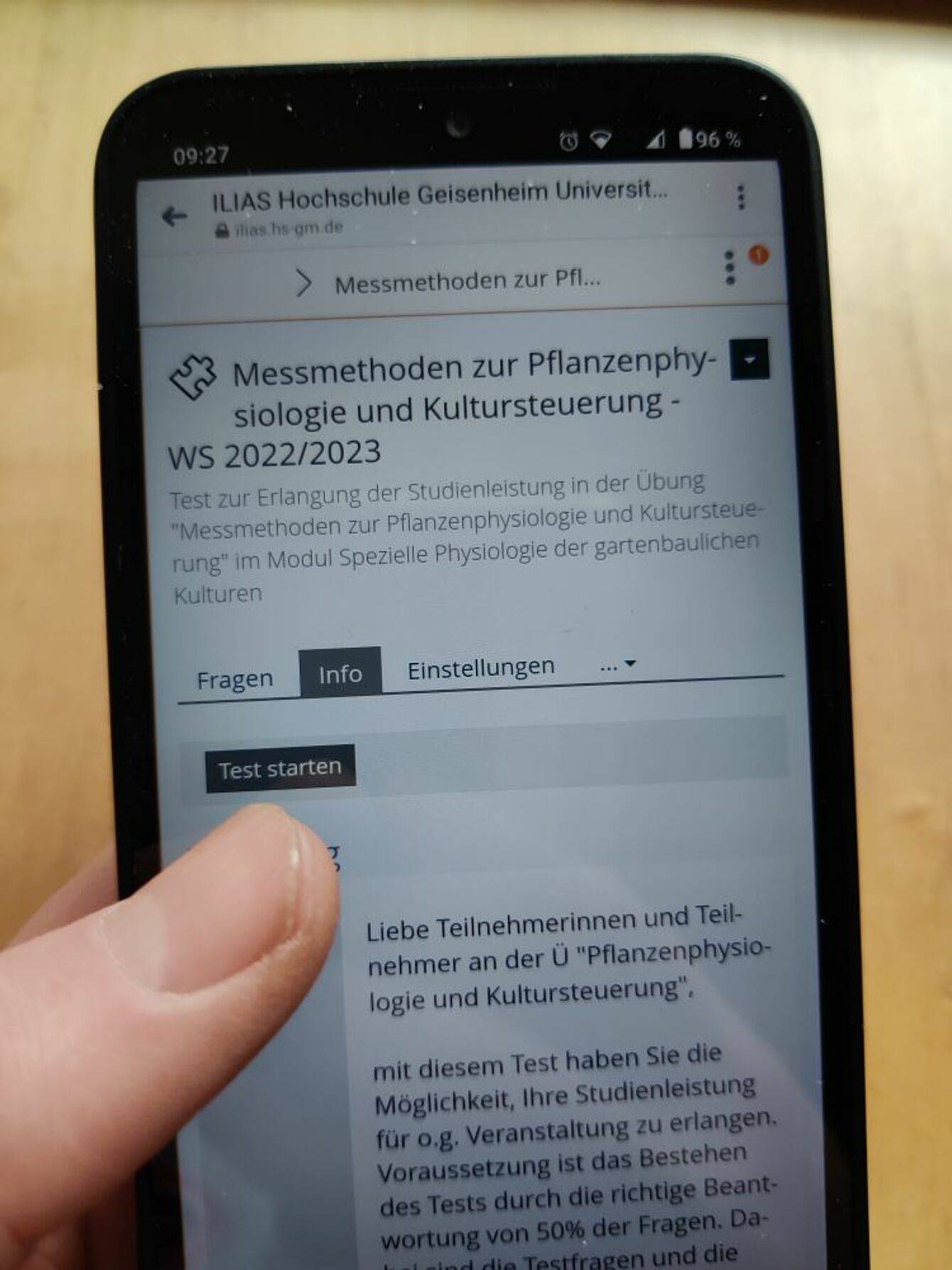Blended Learning - the Perfect Mix for Your Courses
When planning their classes, teachers should think about which digital elements make sense from a didactic point of view. Having the necessary tools alone does not justify the use of e-learning formats. Instead, a well-balanced mix makes the difference! The amount of e-learning formats in both synchronous and asynchronous units depends on several factors such as teaching objectives, and should always be considered from a didactic point of view.
The chart on the right-hand side illustrates the different digital options available at Hochschule Geisenheim University.
Below you will find an overview of best practices in digital teaching
Input
| PLANT.ed is an extensive knowledge pool providing in-depth information on plants and the use of plants, and combines several learning formats of Hochschule Geisenheim University | |
|---|---|
| Teachers: | Prof. Dr. Alexander von Birgelen, Martina Heims, Kai Faust |
| Course title: | tool is used in several courses |
| Degree program: | B.Sc. Landscape Architecture |
| Number of students: | about 70 |
| Didactic basics: | asynchronous teaching |
| Tools: | ILIAS, Indesign, Photoshop |
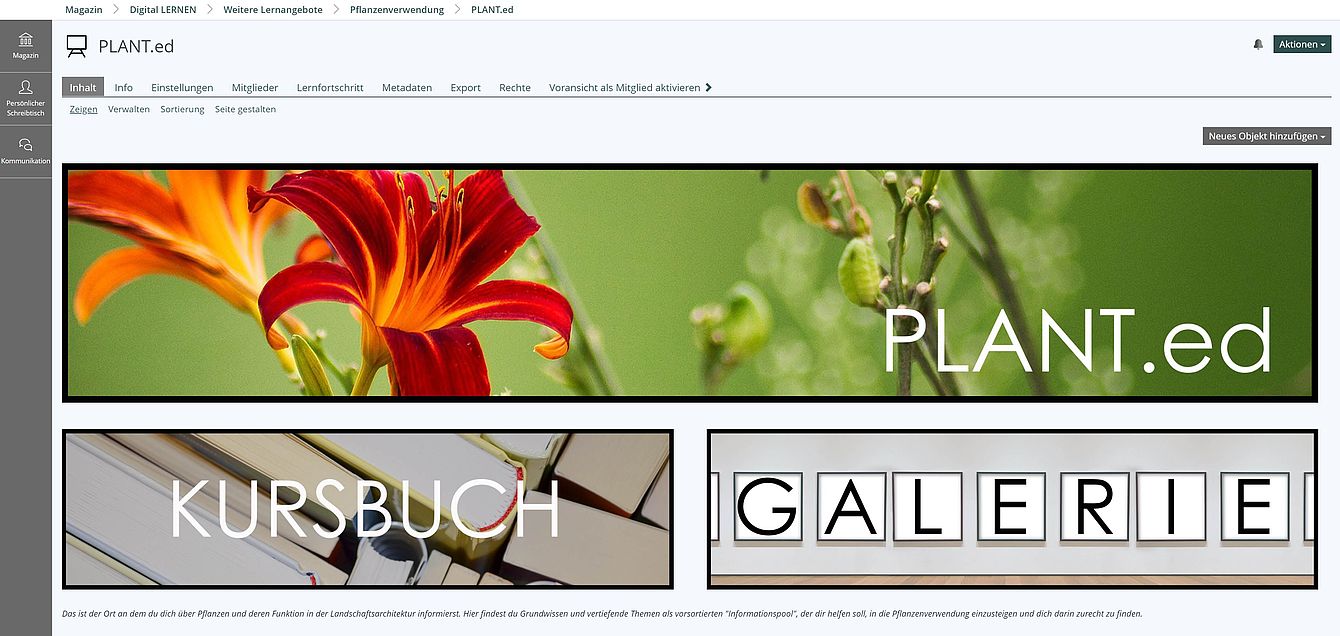
| In the summer semester 2020, the “Accounting” course was switched into a blended learning format with several learning modules featuring helpful diagrams and videos, supported by examples and sample calculations. | |
|---|---|
| Teachers: | Larissa Strub, M.Sc., Department of Wine and Beverage Business |
| Course title: | Accounting |
| Degree program: | International Wine Business (B.Sc.), Viticulture and Enology (B.Sc.), Beverage Technology (B.Sc.) |
| Number of students: | about 130 |
| Didactic basics: | blended learning, interactive independent studies, studying anytime and anywhere, consolidation, test your knowledge with ILIAS tests, survey for feedback and questions |
| Tools: | ILIAS, “Lernbar” authoring tool |
| In the summer semester 2020, many face-to-face courses had to be switched to digital formats due to Corona restrictions. This was particularly challenging for modules with a high amount of practical components. When the project group came together for the first face-to-face session in the vineyard at the end of May/beginning of June, they were able to get right down to the practical work despite the purely digital preparation in front of the computer. | |
|---|---|
| Teachers: | Dipl.-Ing. (FH) Mathias Scheidweiler |
| Course title: | General and Organic Viticulture Project, Wine Production Technology, Evaluation of Wine, Introduction to Viticulture and Enology |
| Degree programs: | Weinbau und Oenologie (B. Sc.), Internationale Weinwirtschaft (B. Sc.), International Wine Business (B. Sc.), Getränketechnologie (B. Sc.) |
| Number of students: | 8 - 150 |
| Didactic basic: | Blended learning, interactive independent studies, studying anytime and anywhere, collaborative studying, preparation for practical work in the vineyard |
| Tools: | Zoom, Stud.IP, BBB |
Apply & Consolidate
| PLANTY2Learn is an interactive learning portal to study plants. It provides scientific information on ornamental and agricultural plants and shrubs | |
|---|---|
| Teachers: | Prof. Dr. Joachim Schmid, Nora Brockmann |
| Course title: | Ampelography (part of viticulture 1 module) |
| Degree program: | B.Sc. Viticulture and Enology |
| Number of students: | about 100 |
| Didactic basics: | Blended learning, interactive self-studies, studying anytime and anywhere, consolidation, mix of teaching methods |
| Tools: | https://planty.hs-gm.de |
| R_LernBar is a tool for teachers to create teaching materials and tutorials for using the R programming language. | |
|---|---|
| Course title: | Modeling Complex Plant Systems, Introduction to Plant Modeling, Data Management & Analysis Methods |
| Degree program: | Spezielle Pflanzen- und Gartenbauwissenschaften (M.Sc.), Gartenbau (B.Sc.) |
| Number of students: | about 60 |
| Didactic basics: | Blended learning, interactive independent studies, studying anytime and anywhere, mix of teaching methods |
| Tools: | LernBar (Goethe University Frankfurt am Main), R Shiny, ILIAS |
| The biggest challenge with this course is that students arrive with very different levels of knowledge. By switching to a blended learning format, we are able to bridge these differences and bring all students up to the same level. | |
|---|---|
| Teachers: | Prof. Dr. Mirjam Hey, Department of Beverage Research |
| Course title: | Chemistry II – Organic Chemistry und Chemistry - Practical Exercises |
| Degree program: | Beverage Technology (B.Sc.), Viticulture and Enology (B.Sc.) |
| Number of students: | about 140 |
| Didactic basics: | blended learning, interactive independent studies, studying anytime and anywhere, consolidation, exercises in a virtual lab, feedback |
| Tools: | ILIAS, Stud.IP, BigBlueButton, PowerPoint, video equipment |
| To ensure regular student-teacher contact, a fixed weekly date was set for all lectures using the video conferencing tool PEXIP. In addition, parts of the course content were converted into or supplemented by asynchronous formats | |
|---|---|
| Teachers: | Prof. Dr. Andreas Holzapfel, Department of Fresh Produce Logistics |
| Course title: | Logistics II (lecture and exercises), Fresh Produce Logistics (lecture and exercises) Project I |
| Degree program: | Food Chain Management (B.Sc.) |
| Number of students: | about 20 |
| Didactic basics: | Blended learning, interactive independent studies, studying anytime and anywhere, exercises and exchange in online sessions |
| Tools: | PEXIP, Stud.IP, BigBlueButton, ILIAS |
| In order to use class times more efficiently, the second part of the compulsory module „Professional and Technical English II was changed from a pure face-to-face course to a blended learning format. | |
|---|---|
| Teachers: | Annie Batten, M.A. |
| Course title: | Professional and Technical English II |
| Degree program: | International Wine Business (B.Sc.) |
| Number of students: | about 50 |
| Didactic basics: | Blended learning, interactive independent studies, studying anytime and anywhere, writing exercises, consolidation |
| Tools: | ILIAS, Stud.IP, BigBlueButton |
Feedback
| In order to help students reflect on what they have learned and to promote student-teacher interaction, a feedback and reflection session was introduced using Tweedback. | |
|---|---|
| Teachers: | Dipl.-Ing., MBA Michael Paul Kramer |
| Course title: | Information Technology and IT Systems and Data Analysis Basics |
| Degree Program: | International Wine Business, Food Chain Management |
| Number of students: | about 20 |
| Didactic basics: | Feedback, Reflection |
| Tools: | Tweedback |
Assessments
| ”By setting up a pool of questions and continuously updating them we are able to design assessments effectively and efficiently” | |
|---|---|
| Teachers: | Prof. Dr. Jana Zinkernagel, Dr. Simone Röhlen-Schmittgen, Dr. Susanne Tittmann |
| Course title: | exercise: Measuring Methods for Plant Physiology & Crop Control |
| Degree program: | Crop and Horticultural Science (M. Sc.) |
| Number of students: | about 15 |
| Didactic basics: | learning progress control, written, computer-aided assessment with closed questions |
| Tools: | ILIAS |